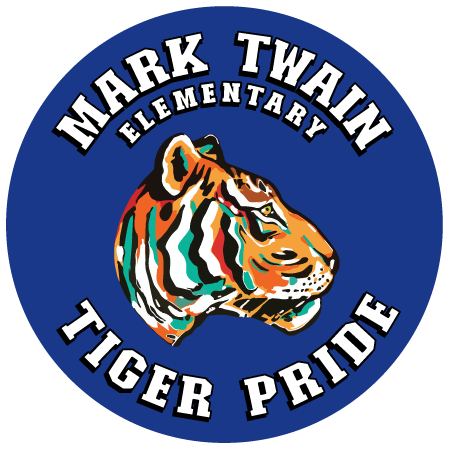pto communications
As a member of the Mark Twain community you will receive regular information updates in a variety of ways. In addition to direct e-mails from teachers and class room parents, classroom blogs and school-wide e-mail blasts we have the following:
ParentSquare - Our parent communication portal, used by the school administration and the PTO to communicate, this is also the primary way to directly communicate with your teacher. For assistance with Parent Square, please contact Mrs. Powers.
Twain Times – The Twain Times is a weekly e-newsletter that is sent on Tuesdays to email addresses provided through direct sign-up. Click on this link http://bit.ly/18ouZYT (case sensitive) to register to receive the Twain Times.
Communication Folders – Every other Tuesday, students will be sent home with a folder of information that could not be included in the Twain Times or requires your special attention. Each student is required to return this folder to his/her teacher on Wednesday.
PTO Meetings -All parents and guardians are invited to attend the monthly PTO meetings. Please check the Calendar for dates and times. If you are unable to attend a PTO meeting you can access an archived copy of the meeting notes using the links above.
Communication Procedures:
Twain Times - Deadline is Thursday by 5:00 p.m. for inclusion in the following week’s Twain Times
How to submit a request:
Parents – email Isha Archer at twaintimes@gmail.com and copy Stephanie Schaefer, communications@marktwainpto.org for article approval.
Staff – email Isha Archer at twaintimes@gmail.com, and copy Michele Rawson, principal, for approval at mrawson1@houstonisd.org.
What to submit:
Provide text for your article in the body of your email or in a Word document. If this is an event, you must also submit a flyer with all of the event details on it (time, date, location, etc.), so that we can provide a link to that flyer in the Times.
Include a picture and/or logo in .jpg, .gif or .png format. Include a website address if you want to link the picture or logo. Include text for a photo caption if necessary. Use bitly.com to shorten web addresses.
If you need a document attached, please provide the document in .pdf format.
To include full student names, you must obtain and submit parent permission.
Communication Folders – Deadline is the Friday prior to the Tuesday you want it to go out.
How to submit a request:
Take 1 copy of your flyer to Ms. Rodriguez (front office) for approval from Ms. Rawson.
Leave your contact info and Ms. Rawson will contact you if it is not approved.
Ms. Rawson initials the flyer Friday if approved.
Email Amanda Swift and Lisa Vanover (Communication Folder reps) at president@marktwainpto.org to find out the number of copies that you will need to print and collate.
Flyers may be picked up and copies made Monday and left in the Communication Folder Shelf by the mailboxes. This flyer with Ms. Rawson’s initials must be the one copied so that the Communication Folder PTO Reps know it is approved.
What can go in Communication Folders: Handouts from our corporate sponsors (number of times per year based on giving level) or neighborhood schools. Items from community organizations or companies who are not corporate sponsors may be approved by Ms. Rawson to go on the community board outside the office.
For information not found in the Twain Times or Communication Folders, check out: